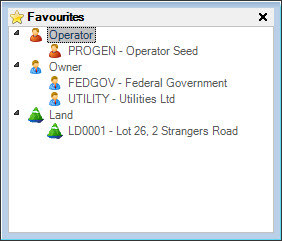
Menu
| View | > | Favourites |
Dashboard Access
Favourites is available on the MDI Dashboard - Built-In Components.
Mandatory Prerequisites
Prior to accessing the Favourites component, refer to the following Topics:
Screenshot: Favourites Panel
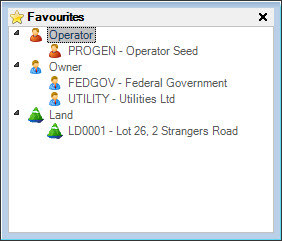
The above Panel contains Applications / Entities that have been nominated as an Operator's Favourite.
Screenshot: Any Maintenance Application Window - Example Land
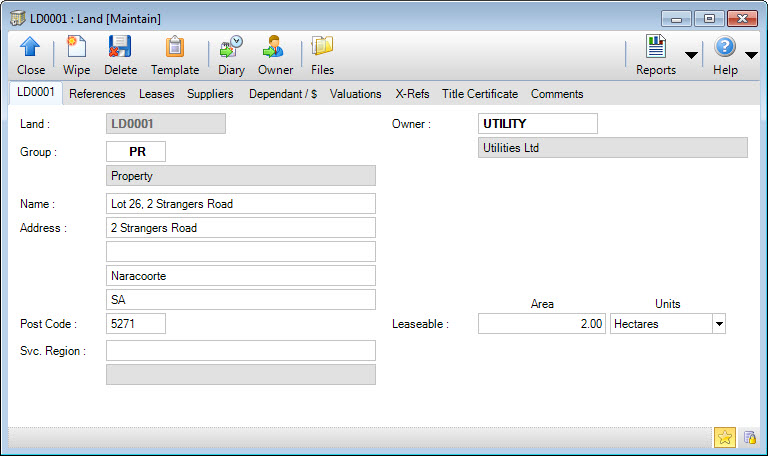
The bottom right hand corner of most Maintenance Application windows shows the Status-bar indicator: Favourite. Clicking this will toggle the Application and it's Entity as an Operator Favourite to appear in the Operator's Favourites Panel.
How Do I : Nominate or Remove an Application / Entity as an Operator Favourite
How Do I : Load an Operator Favourite Application / Entity
Favourites are associated with the following Topics: