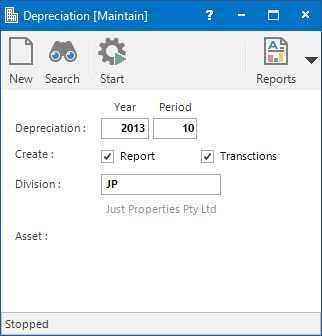
Menu
| Supervisor | > | Depreciation |
Mandatory Prerequisites
Prior to running the Depreciation Process, refer to the following Topics
Screenshot and Field Descriptions: Depreciation
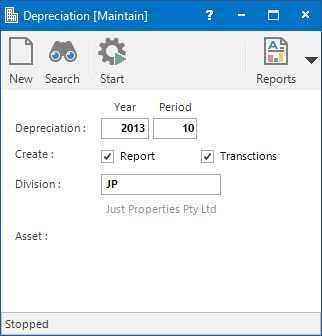
Depreciation Year, Period: this is the Accounting Period for which Depreciation, Revaluation and Disposal Journals will be created.
Report: tick this to generate a Report of Journals.
If this is ticked without Transactions being ticked, the Report will show a trial version of un-numbered Journals.
Transactions: tick this to generate Journal Transactions.
Division: this is the Division ID.
If left blank, all Divisions will be parsed for Asset Components flagged for Journal Transaction creation.
Asset: this is the run supplied ID of the Asset currently being parsed for selected Journal creation.
Component: this is the run supplied ID of the Asset Component currently being parsed for selected Journal creation.
How Do I : Search For and Maintain Entities
These General Rules are described in the Fundamentals Manual: How Do I : Search For and Maintain Entities
How Do I : Run the Depreciation Process
The Depreciation Process is associated with the following Topics: