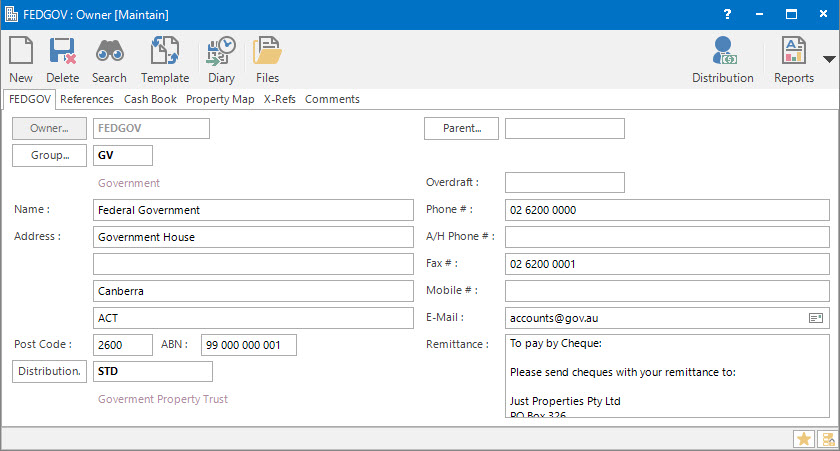
Application Tool / Status Bar Calls
This function is activated / deactivated by toggling the Status-bar indicator: Archived.
Mandatory Prerequisites
There are no Mandatory Prerequisites related to accessing the Archiving function.
Screenshot: Any Maintenance Application Window - Example Owner
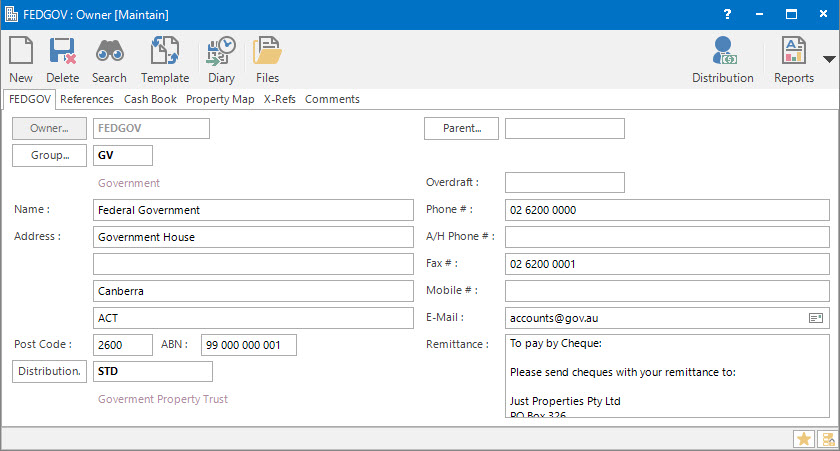
The bottom right hand corner of most Maintenance Application windows shows the Status-bar indicator: Archived. Clicking this will toggle the record as Archived and will filter it out from showing in the relevant Search Grid.
An archived record can be set as not archived if required.
Archiving is associated with the following Topics: